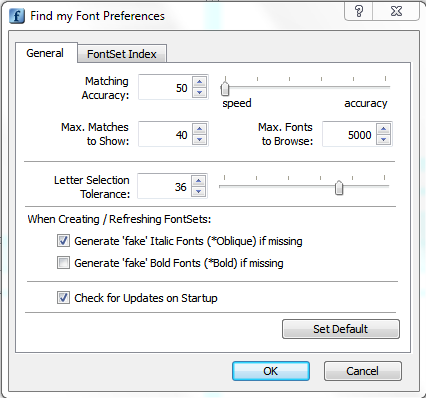Welcome, Guest |
|
TOPIC:
FMF is not working anymore 13 years 5 months ago #176
| It is fine for taking snapshots and trying to identify. The problem is if I have a file. It no longer loads the documents. I press the "AB" top icon - and a new dialogue box comes up saying OPEN IMAGE - but I have to wait about 1/2 hour for it to show my desktop - and then when I click on that to open a .jpg or .png or whatever image I have - the cursor just goes round and round - indefinitely and no files ever appear. Anyone know how to correct this. It just occurred today - and was not an issue yesterday. Thank you in advance. |
Please Log in or Create an account to join the conversation. |
Re: FMF is not working anymore 13 years 5 months ago #177
| That's weird. Never heard of such an problem. Is everything else working OK on your MAC? I don't have an answer without further investigation of the issue. I suggest restarting your computer and see if the problem persists. A workaround to open images in the program by dragging and dropping them in it. Let me know what you did. Harris Kisseoglou Operations Manager Softonium Developments |
Please Log in or Create an account to join the conversation. Harris Kisseoglou Operations Manager Softonium Developments |
Re: FMF is not working anymore 13 years 5 months ago #179
| The dragging and dropping worked fine... This morning - every font I go to "Match Fonts" ends up saying Connection Error... Any ideas? |
Please Log in or Create an account to join the conversation. |
Re: FMF is not working anymore 13 years 5 months ago #180
| Connection ErrorThis can be due to several reasons some of which are:
Even if the connection to the server fails, the program will still identify fonts found on your computer (provided that FontSets have been setup correctly) Harris Kisseoglou Operations Manager Softonium Developments |
Please Log in or Create an account to join the conversation. Harris Kisseoglou Operations Manager Softonium Developments |
Re: FMF is not working anymore 13 years 5 months ago #181
| My computer is no different from yesterday. I am on the internet right now... so that's not it I have no proxy to hide behind and my firewall allows accessing... Yes, it identifies the fonts I have on my computer - but I like it reaching the outside sources. I feel each day I lose another feature. Does this program have any preferences I can throw out? If yes, where are they hidden, and under what name. I am on a Mac using System 10.7.4 |
Please Log in or Create an account to join the conversation. |
Re: FMF is not working anymore 13 years 5 months ago #183
| The only preferences the program has are accessed from the Edit>Preferences (ctrl+P) menu selection. There are no other hidden commands or preferences. The preferences dialog box does not have any options for enabling/disabling the online matches. Do you still have the same problem (online matching fails)? Harris Kisseoglou Operations Manager Softonium Developments |
Please Log in or Create an account to join the conversation. Harris Kisseoglou Operations Manager Softonium Developments |
|
Time to create page: 0.189 seconds