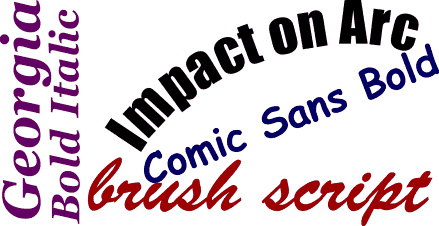Welcome, Guest |
|
TOPIC:
Help contents page could not be found (Mac) 9 years 7 months ago #763
| Can't get any help except the "Getting Started" window and web pages. For example: Menu, Help, Help Contents opens a window that says "The page could not be found ... 'qthelp://findmyfont/help/index.html.'" What's wrong and how can it be fixed? |
Please Log in or Create an account to join the conversation. |
Re: Help contents page could not be found (Mac) 9 years 7 months ago #764
| Hi Marty, I just tested the latest Mac release (v3.3.10) and it seems to work ok. Have you tried to remove the application and install the latest version? You can download the latest version of Find my Font pro by entering you License-No at the following page: www.findmyfont.com/index.php/members/product-update If the problem persists would you please let me know the following: a) Which version of Mac OS are you running? [Lion (7), Mountain Lion ( b) Which version of Find my Font are you running? c) Do you use the Find my Font free-trial or Find my Font Pro? d) Is this your first installation of Find my Font or the problem appeared after updating to a newer version? Fivos Vilanakis - Softonium Developments CTO |
Please Log in or Create an account to join the conversation. Fivos Vilanakis - Softonium Developments CTO |
Re: Help contents page could not be found (Mac) 9 years 7 months ago #765
| Mac OS X El Capitan, Version 10.11.4 Find my Font version 3.3.07 Pro version, original installation, not update. I updated to 3.3.10 as directed. Now when I click on Menu, Help, Help Contents I get "Online Help - Version 3.3.07." Shouldn't I have help version 3.3.10? Still have a problem: in the Contents, I click on Tutorials, Text on Arc, Open the Image ... How. It tells me to "select Open Test Image from the File menu" and then "select the FMF_Test-2 image." I go back to Find my Font, Menu, File, Open Test Image, and it opens the same folder as when I click Open Image. The FMF_Test-2 image is not there. The test images are inside the app. Why doesn't Open Test Image go there? |
Please Log in or Create an account to join the conversation. |
Re: Help contents page could not be found (Mac) 9 years 7 months ago #766
| Ok, from your response I suppose the help is functioning now. You are right, the help version is not properly updated but the documentation contents are correct and they reflect the v3.3.10 changes. You can test that by checking the "What's New" section: If there is a reference to v3.3.10 you are reading the new help files. We'll fix the help version and let you know about it. I tested "Open Test Image" and in my case it seems to open the correct location. Give me some time to prepare a clean "Mac OS X El Capitan" test environment and test it again to check if this is a bug related to El Capitan OS. Fivos Vilanakis - Softonium Developments CTO |
Please Log in or Create an account to join the conversation. Fivos Vilanakis - Softonium Developments CTO Last edit: by fivos. |
Re: Help contents page could not be found (Mac) 9 years 7 months ago #767
| In the meantime, if you want to continue with the tutorials, you can find all Find my Font test images bellow: FMF_Test-1.png FMF_Test-2.png FMF_Test-3.jpg FMF_Test-4.jpg FMF_Test-5.jpg FMF_Test-6.jpg Perspective.jpg Fivos Vilanakis - Softonium Developments CTO |
Please Log in or Create an account to join the conversation. Fivos Vilanakis - Softonium Developments CTO Last edit: by fivos. |
Re: Help contents page could not be found (Mac) 9 years 7 months ago #768
| As I wrote, the test images are in the app. In the "Contents." "Open Test Image" can navigate to the app, but can't open its contents. But Finder can (that's how I found them) and I used Finder to copy the test images folder to a place where "Open Test Image" can go. (Finder can go where no app has gone before.) Thus, I have a workaround, but I did ask why "Open Test Image" couldn't find the test images (until I copied them). I wonder if it's a permissions error -- if it is, then testing in a pristine El Capitan environment might not help. |
Please Log in or Create an account to join the conversation. |
|