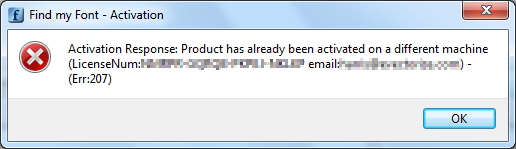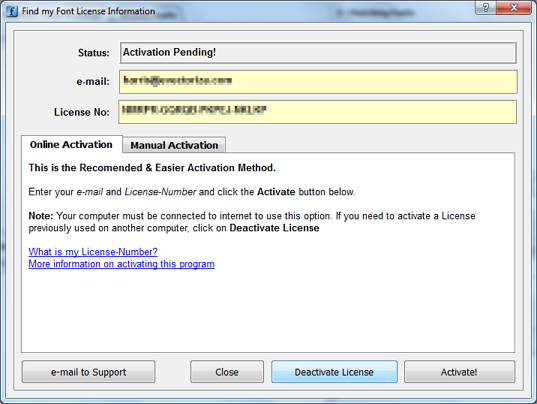Welcome, Guest |
Common questions related to activating or transferring the license to a new computer.
TOPIC:
Product has already been activated on a differ.... 10 years 4 months ago #669
| Short answer: Download and install the latest version. In the activation window, click on the Deactivate License button first and then click on the Activate! button. Long answer: This is the most common issue our support team faces. We have at least two of these every day. The solution is very quick and easy. I hope this post will save our customers (and out support team So you computer's hard disk crashed and you had to replace it*. You get your computer back with the new hard disk and newly installed Operating System. You need to install all the programs you had on it before the crash. It's time to install Find my Font Pro because... it's a life saver You download the latest version from our site . You install it on your computer and run it. You insert your email and License number to activate it and then you expect the activation to complete... but instead you get the following message: This happens because you did not deactivate the license before the hard disk crashed Don't worry though, it's very easy to re-activate the license on your computer. In the activation window, click on the Deactivate License button first and then click on the Activate! button. That's all. * Follow the same instructions if you replaced your computer or you installed a new Operating System or accidentally deleted some of the FmF application's files. Note 1: The proper procedure to transfer (deactivate and reactivate) the license to another computer is described here . Note 2: The deactivation - reactivation cycle can be done only a limited number of times. Do not overdo it. If you cannot perform any more deactivations please send us an email. Harris Kisseoglou Operations Manager Softonium Developments |
Please Log in or Create an account to join the conversation. Harris Kisseoglou Operations Manager Softonium Developments Last edit: by harris. Reason: Updated Links |
Time to create page: 0.187 seconds